Add activities from the Microsoft Toolbox or Tribal Toolbox to form your workflow.
Refer to Use Workflow Activities for further information about activities.
To add an activity to a workflow:
-
Select the relevant toolbox tab.
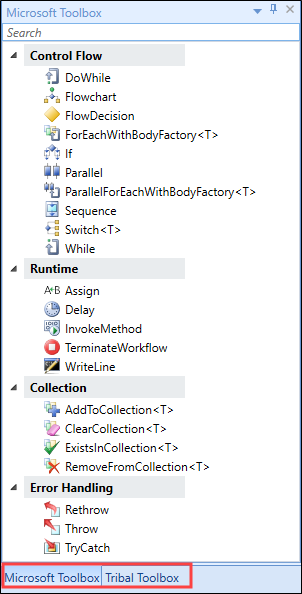
-
Browse the activity categories or enter text into the Search field to locate an activity.
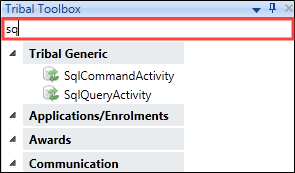
-
Drag and drop the relevant activity into the Sequence container, located in the Designer section.
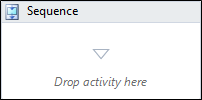
An indicator is displayed in the Sequence panel to show that your item is docked.
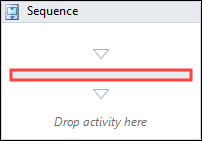
The named activity is displayed in the Sequence window.
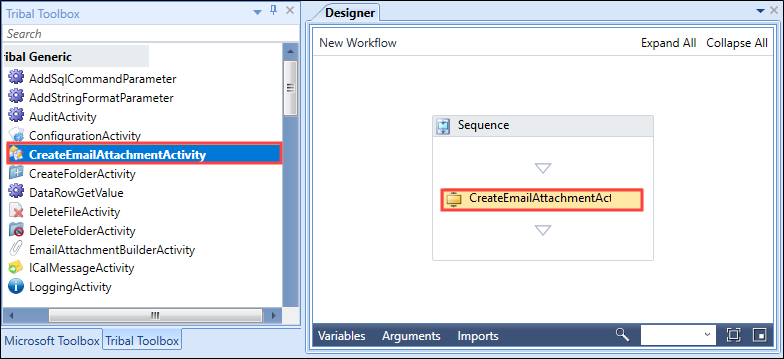
- Repeat the process to add activities to your workflow.
Activities are configured in the Designer section of Workflow Builder.